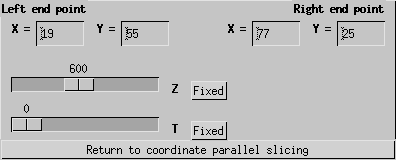Using the Arbitrary Slicer
This file discusses the procedures for creating
arbitrary slices through your data.

Procedures:
- It is first necessary to create a 2-D plot.
- Once you have created a plot, use the mouse
slicing option to select your arbitrary line through the two dimentions.
This will cause the Arbitrary Slicer Widget to appear.
- At the Arbitrary Slicer Widget, "fix", "average" or
free the two coordinates that do not define your arbitrary line. Fixing both of
these results in a line plot, while keeping one free results in a 2D plot along
the arbitrary lina and the free dimention.
- To alter the arbitrary line, change the numbers for the left and right end
points of the line.
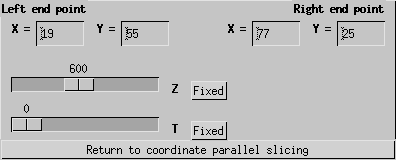
Arbitrary Slicer Widget
back to index